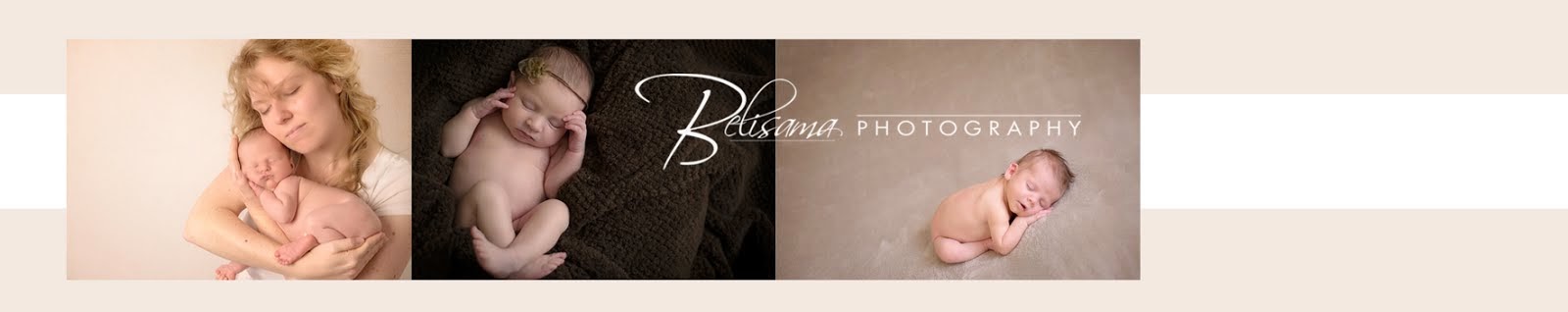I love Lightroom. I have loved it ever since I started playing with the Beta version of Lightroom 4 way back in January of last year. My workflow begins with LR, the majority of my adjustments are made there, and my workflow ends there. In fact, I now only use Photoshop for the major edits or special effects. It simply makes my pictures look better... the end.
Well, you can imagine how intrigued I was to hear that Adobe had released a Beta version of Lightroom 5. I happily skipped off to their website to learn more and do a little downloading...
My first thoughts? "Hmm... I highly doubt they have done anything to make me want to upgrade from LR4... I love LR4... I don't need anything else". Yes, I was a little less open-minded than usual, but was pleasantly surprised and may be seriously considering the upgrade after all... and here are 4 reasons why:
1. Healing & Cloning just got WAY easier. Before, you could only do very basic spot healing & cloning, and then it was only in very restricting circles. Now, you can heal in any shape you like with the new healing brush. Need to heal a power line or wrinkle? Done!
2. The new Radial Filter tool. LOVE this tool - probably my new favourite feature even. Before, if you wanted to add some drama or emphasize a particular focal point in your photo, you could use the post-crop vignetting, BUT this only really worked if your focus or subject was in the centre of the shot. Well, if you are a fan of the 2-thirds rule, like me, that didn't work since your subject is never in the centre! This tool now allows you to put those focus alteration wherever your little heart desires! You draw the circle area you want to emphasize or alter, adjust the circle (or oval!) to fit, and make your setting changes. You can even pick whether you want to alter the area inside OR outside the circle. (Big smiley faces here!)
3. The hidden spot finder! OK.. that is probably not its official name... but it makes finding those hidden spots easier to find and remove, so that name works for me. To find all those annoying specks, (you know the ones... those annoying spots in the sky that you only see after you have paid oodles of cash to have a photo blown up and printed on canvas!) you open the spot removal tool, and then click the option at the bottom to "visualize spots". The picture goes into negative mode and VOILA! Your hidden spots are now sitting ducks for removal.
4. Full screen at the touch of a button! So, you think you've finished your edits and want that "stand back and admire your masterpiece" moment. Just hit the F key, and your shot goes full screen. (Yes... it's the simple things for me!)
There are more highlights like improvements in the perspective correction, as well as enhancements to the slideshow & book modules... but those are my top improvements, based on my needs. To download your Beta copy just head over to the Adobe Labs website. Nice job, Adobe chaps and chapesses!
Sunday, April 21, 2013
Saturday, April 6, 2013
New Addition to the Studio - My Studio Baby Poser! | Fraser Valley Newborn Photographer
Up til recently, I had been "making do" with an over-stuffed standard bean bag for my newborn posing. (BOOOO!!!) The bag was a real pain-in-the-you-know-what to get solid and table-flat, for maximum safety and posing possibilities. Even though I had it overfilled, I still had to fiddle around making the bag into some kind of flat mushroom-top shape and stack cushions in the "hole" underneath to get the desired firmness and shape - SUCH a pain... especially if my kids "compromised" this finickity shape with an oh-so-tempting after-school dive or body-slam!
Well, I recently became the proud parent to a bonny, bouncing, brand, new posing bag from Studio Baby... and I LOVE it! It is simple, well made, far safer and does the job great. Nuff said really... but in case you need more, here are my top 5 reasons why I love it so much:
1. It wipes clean!
2. It was well-priced (Trust me...I shopped around!).
3. They have many different sizes for different purposes and different budgets. (I picked the "Traveller" size, for both budget & practicality reasons).
4. They are Canadian - so better shipping costs & less hassle for those of us on this side of the border.
5. It has a really handy strap for carrying or moving it around.
It also seems to have some kind of magic powers that prevents my kids diving on it... either that or it was the "discussion" we had after it arrived, followed by the death stares whenever they so much as breath near it! (Too harsh??!)
They also make a number of handy posing positioners, including the new "Butterfly" positioner which, coincidentally, is the prize in a contest they are running right now. I am popping some of those babies on my new and updated wish list. (I can almost hear my husband groaning as I type!) You can find more info at www.studiobabys.com.
Well, I recently became the proud parent to a bonny, bouncing, brand, new posing bag from Studio Baby... and I LOVE it! It is simple, well made, far safer and does the job great. Nuff said really... but in case you need more, here are my top 5 reasons why I love it so much:
1. It wipes clean!
2. It was well-priced (Trust me...I shopped around!).
3. They have many different sizes for different purposes and different budgets. (I picked the "Traveller" size, for both budget & practicality reasons).
4. They are Canadian - so better shipping costs & less hassle for those of us on this side of the border.
5. It has a really handy strap for carrying or moving it around.
It also seems to have some kind of magic powers that prevents my kids diving on it... either that or it was the "discussion" we had after it arrived, followed by the death stares whenever they so much as breath near it! (Too harsh??!)
They also make a number of handy posing positioners, including the new "Butterfly" positioner which, coincidentally, is the prize in a contest they are running right now. I am popping some of those babies on my new and updated wish list. (I can almost hear my husband groaning as I type!) You can find more info at www.studiobabys.com.
Subscribe to:
Posts (Atom)